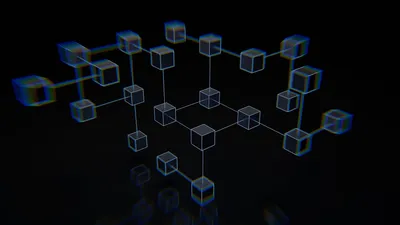In today's digital age, ensuring your website is accessible to everyone is not just a moral obligation; it's a strategic business decision. Web accessibility refers to the inclusive practice of removing barriers that prevent interaction with, or access to websites, by people with disabilities. When your website is accessible, all users can navigate, understand, and interact with your content, regardless of their physical or cognitive abilities. Let's unpack why this is crucial and how you can make your website more accessible.
The Importance of Accessibility
Imagine navigating a website without being able to see the screen, hear audio cues, or use a mouse. For millions of people with disabilities, these are everyday realities. However, with thoughtful design and the right technologies, we can create digital spaces that everyone can use.
Accessibility isn't just about social responsibility; it's also good for business. By making your website accessible, you're not only expanding your potential audience but also improving your SEO, enhancing your brand reputation, and potentially increasing your conversion rates.
Strategies for Enhancing Web Accessibility
1. Follow the WCAG Guidelines
The Web Content Accessibility Guidelines (WCAG) provide a framework for making web content more accessible to people with disabilities. Following these guidelines is a great starting point for improving your website's accessibility.
2. Ensure Text is Readable
Use high-contrast color combinations to make text stand out against the background, and allow users to resize text without breaking the site layout. Choose clear, legible fonts and use headings to structure your content logically.
3. Make Your Website Keyboard-Navigable
Many people with disabilities rely on keyboards or assistive technologies that mimic keyboard navigation. Ensure all content and functionality can be accessed using the keyboard alone, without requiring mouse clicks.
4. Provide Alt Text for Images
Alt text (alternative text) descriptions allow screen readers to convey the content of images to users who cannot see them. Providing descriptive alt text for all images on your site is essential for accessibility.
5. Use ARIA Roles and Landmarks
Accessible Rich Internet Applications (ARIA) roles and landmarks help define the structure of web content and applications, making it easier for screen readers to navigate and interpret the site.
6. Include Closed Captions and Transcripts
For multimedia content, provide closed captions for videos and transcripts for audio. This ensures that users who are deaf or hard of hearing can still access the information.
7. Test Your Website's Accessibility
Use accessibility testing tools and consult with people who have disabilities to evaluate how accessible your website is and identify areas for improvement.
Wrapping Up: The Business Case for Accessibility
Making your website accessible is a testament to your brand's commitment to diversity, equity, and inclusion. It demonstrates that you value all of your customers' experiences and are dedicated to serving them as best as you can. Moreover, accessibility can enhance your SEO efforts, as search engines favor sites that are usable and accessible to a wide audience.
In an increasingly digital world, ensuring your website is accessible to everyone is not just the right thing to do; it's a smart business strategy. It opens up your content, products, and services to a wider audience, improves user satisfaction, and reflects positively on your brand. Start by implementing the strategies outlined above, and make your website a welcoming place for all users.
FAQs
Q: Is making my website accessible expensive?
A: The cost can vary, but many accessibility practices are more about design choices than expensive technologies. Start with basic changes that have a significant impact, and gradually implement more complex solutions.
Q: Can accessibility improvements benefit all users, not just those with disabilities?
A: Absolutely. Many accessibility features, such as clear navigation and readable fonts, improve the overall user experience for everyone.
Q: How can I ensure my website stays accessible over time?
A: Regularly review your site against the WCAG guidelines, stay informed about new accessibility tools and practices, and consider accessibility in every new piece of content or feature you add to your site.
By prioritizing accessibility, you're not only expanding your market reach but also enhancing the overall user experience, fostering loyalty, and positioning your brand as inclusive and forward-thinking. Let's make the web usable for everyone.
Related Articles
Discover articles tailored to your interests, providing deeper insights and extended learning opportunities. Our "Related Articles" feature connects you with content that complements your current read, ensuring you have all the knowledge you need to make informed decisions about your business's online presence.