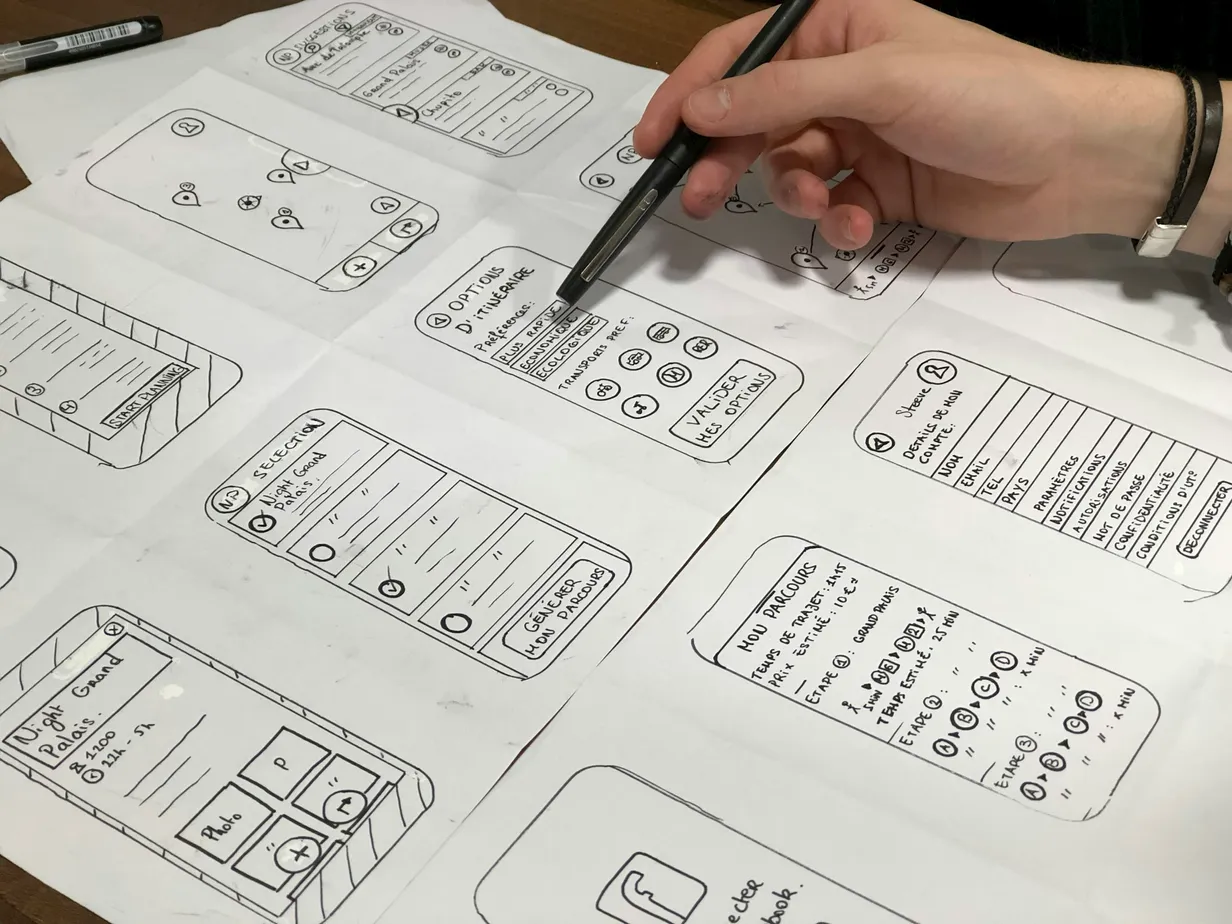
Designing with Your Customer in Mind: UX Principles for Business Websites
In the bustling digital marketplace, your website is more than just a digital storefront; it's a dynamic space where potential customers interact with your brand. The experience these visitors have can make or break their decision to engage further with your business. That's why designing with your customer in mind is not just beneficial; it's essential. Here's how you can apply foundational UX principles to ensure your business website not only draws visitors in but also encourages them to stay, explore, and ultimately convert.
The Heart of UX Design
At its core, UX design is about understanding the user's journey from start to finish and optimizing it to be as enjoyable, efficient, and effective as possible. For business websites, this means creating a space where visitors can easily find what they're looking for, feel guided towards taking action, and leave with a positive impression of your brand. Let's break down some of the key UX principles that can help you achieve these goals.
1. Intuitive Navigation
Your website's navigation is like the map of a treasure island. If the map is clear, users will enjoy the adventure and eventually find the treasure—your products or services. Ensure your navigation menu is simple, logical, and consistent across your website. Use familiar terms in your menu items and organize content in a hierarchical structure that makes sense to your audience.
2. Clear Calls-to-Action (CTAs)
CTAs are your signposts on the road, guiding users towards your desired action, be it making a purchase, signing up for a newsletter, or contacting your business. Effective CTAs are concise, compelling, and visually distinct from other elements on the page. They tell users exactly what to do next, reducing friction and guiding them smoothly through your conversion funnel.
3. Visually Appealing Layout
A visually appealing layout does more than just attract attention; it also organizes information in a way that's digestible and engaging for users. Utilize white space to reduce clutter, use high-quality images to communicate your message, and choose a color scheme and typography that reflect your brand identity. Remember, the goal is to create a balance between aesthetic appeal and functionality.
4. Mobile Optimization
With an ever-increasing number of users accessing websites via smartphones and tablets, mobile optimization is no longer optional. A mobile-friendly design ensures that your website is accessible and enjoyable to use on any device, providing a consistent experience across all platforms. This includes responsive design, fast loading times, and touch-friendly navigation.
5. User Feedback and Testing
The best way to understand how your website performs from a user's perspective is to gather feedback directly from your audience. Use tools like surveys, user testing, and analytics to gain insights into how users interact with your site. This feedback is invaluable for making informed improvements and updates to enhance the UX continuously.
Wrapping Up: The User-Centered Approach
Adopting a user-centered approach to your website design is not just about following best practices; it's about creating a connection with your audience. By prioritizing intuitive navigation, clear CTAs, a visually appealing layout, mobile optimization, and user feedback, you're laying down the foundation for a website that not only looks great but also performs exceptionally in terms of user satisfaction and conversion rates.
Remember, the ultimate goal of applying these UX principles is to make your website a welcoming and efficient space for users to engage with your brand. By designing with your customer in mind, you're not just building a website; you're creating an experience that resonates with your audience and drives your business forward.
FAQs
Q: How often should I update my website's UX?
A: Regularly review and update your website's UX to keep up with changing user preferences and technological advancements. Aim for minor updates every few months and more significant overhauls every few years or as needed.
Q: Can good UX design improve SEO rankings?
A: Absolutely. Search engines favor websites that provide a good user experience, including mobile optimization, fast loading times, and engaging content. By enhancing your website's UX, you're also boosting its SEO potential.
Q: Do I need a big budget to improve my website's UX?
A: Not necessarily. Many UX improvements, such as simplifying navigation or refining CTAs, can be achieved with minimal investment. Focus on understanding your users' needs and making data-driven decisions to enhance their experience.
By embracing these UX principles, you're not just designing a website; you're crafting an engaging and intuitive digital environment that meets your users' needs and supports your business goals. Here's to creating websites that aren't just seen but truly experienced.
Related Articles
Discover articles tailored to your interests, providing deeper insights and extended learning opportunities. Our "Related Articles" feature connects you with content that complements your current read, ensuring you have all the knowledge you need to make informed decisions about your business's online presence.






