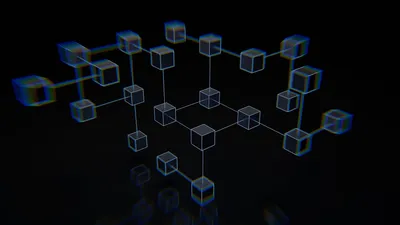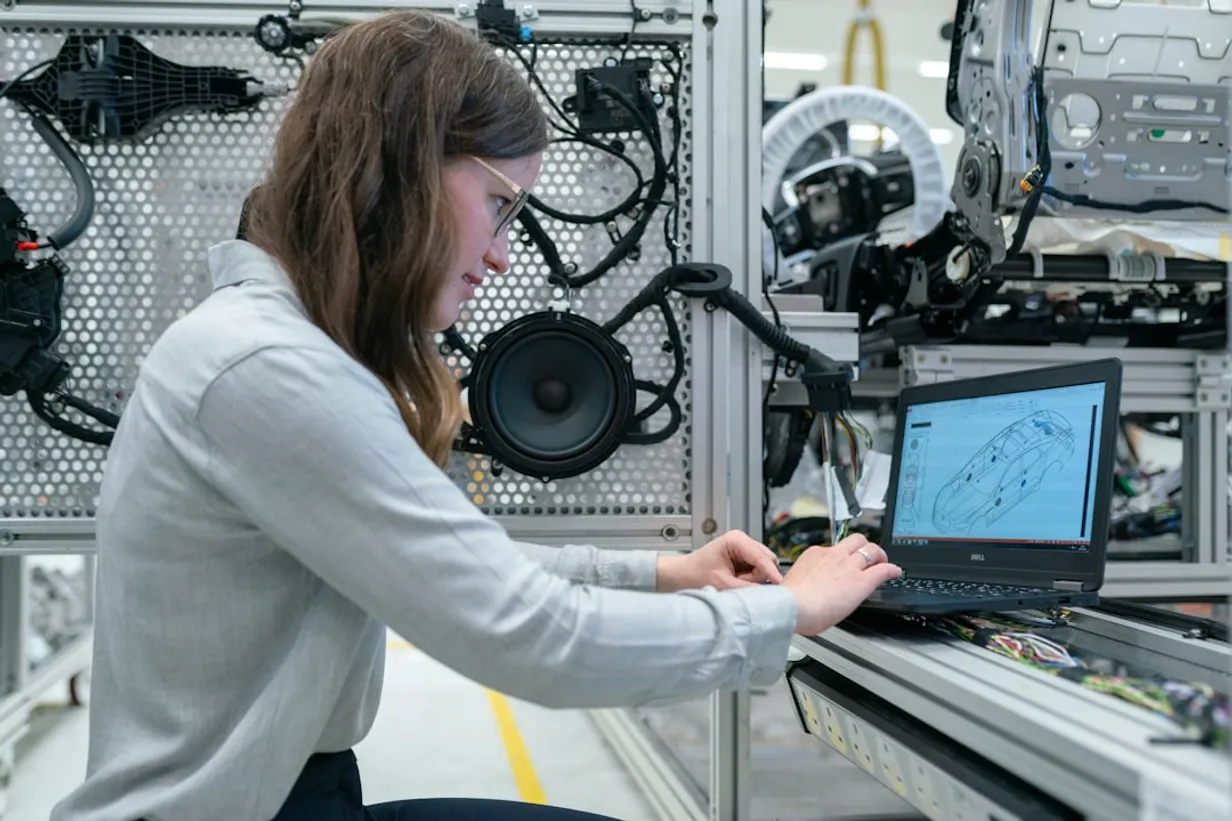
Essential Front-End Tools for Non-Tech Savvy Business Owners
Introduction to Front-End Tools
In today's digital age, having a website is essential for business success. However, understanding the tools that build and maintain your online presence can be overwhelming, especially if you're not tech-savvy. This article introduces essential front-end tools that make managing your website easier and more effective without diving deep into the technical aspects.
Why Understanding Front-End Tools Matters
Front-end tools are the backbone of your website's appearance and user experience. Knowing the basics can help you communicate better with your web developers, ensure your site meets business goals, and understand the value these tools bring to your online presence. Here are key reasons to familiarize yourself with these tools:
- Improved Communication: Bridge the gap between you and your development team.
- Cost Efficiency: Make informed decisions and avoid unnecessary expenses.
- Control and Strategy: Take charge of your website’s direction and performance.
Top Front-End Tools for Business Owners
1. Content Management Systems (CMS)
A CMS is a user-friendly platform that allows you to create, manage, and modify content on your website without needing to understand coding. Popular CMS options include WordPress, Joomla, and Shopify. These tools offer flexibility and scalability, making it easier to update content and keep your site fresh.
2. Website Builders
For those who prefer a more hands-on approach without hiring a developer, website builders like Wix, Squarespace, and Weebly offer intuitive drag-and-drop interfaces. They provide customizable templates, making it possible to create a professional-looking site with minimal effort.
3. Browser Developer Tools
Most web browsers, such as Chrome and Firefox, come with built-in developer tools that allow you to preview how changes to your site will look in real-time. These tools can help you troubleshoot display issues and understand the elements that make up your web pages.
4. Site Speed Testing Tools
Tools like Google PageSpeed Insights and GTmetrix help you assess your website’s load speed. They provide actionable suggestions to improve performance, which is crucial for retaining visitors and improving search engine rankings.
5. Responsiveness Testing Tools
Ensure your website looks great on all devices with tools like BrowserStack and Responsive Design Checker. These tools allow you to see how your site appears on various screen sizes, ensuring a seamless user experience across desktops, tablets, and smartphones.
Conclusion
By understanding and utilizing these essential front-end tools, you can significantly enhance your website’s functionality and user experience. This knowledge not only empowers you to make better decisions but also helps you achieve your business goals more efficiently. Remember, you don't need to become a tech expert—just familiarizing yourself with these tools can make a big difference.
Related Articles
Discover articles tailored to your interests, providing deeper insights and extended learning opportunities. Our "Related Articles" feature connects you with content that complements your current read, ensuring you have all the knowledge you need to make informed decisions about your business's online presence.